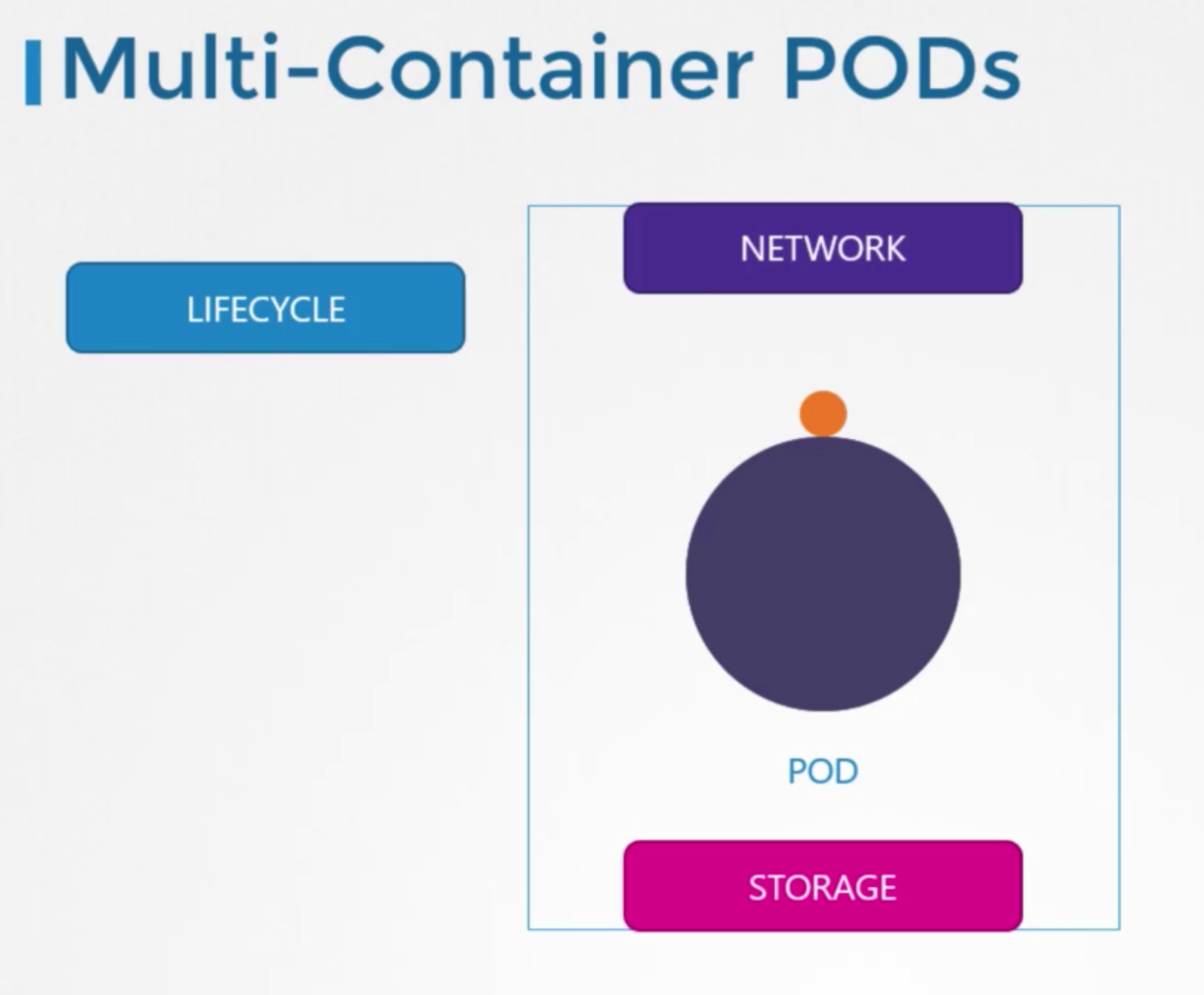

[Practice Test]
ㅁ Identify the number of containers running in the 'red' pod
kubectl get pod red
ㅁ Identify the name of the containers running in the 'blue' pod
kubectl describe pod blue
ㅁ Create a multi-container pod with 2 containers
- Name: yellow
- Container 1 Name: lemon
- Container 1 Image: busybox
- Container 2 Name: gold
- Container 2 Image: redis
kubectl run yellow --image=busybox --restart=Never --dry-run=client -o yaml > yellow.yamlyellow-definition.yaml
apiVersion: v1
kind: Pod
metadata:
name: yellow
spec:
containers:
- image: busybox
name: lemon
- image: redis
name: goldkubectl create -f yellow-definition.yaml
ㅁ we have deployed an application loggin stack in the elastic-stack namespace. Inspect it.
ㅁ Inspect the Kibana UI using the link above your terminal. There shouldn't be any logs for now.

ㅁ Inspect the 'app' pod and identify the number of containers in it. (it is deployed in the elastic-stack namespace)
kubectl get pod app --namespace=elstic-stack
ㅁ The 'app' lication outputs logs to the file /log/app.log. View the logs and try to identify the user having issues with Login.
kubectl -n elastic-stack logs appor
kubectl -n elastic-stack exec -it app cat /log/app.log
ㅁ Edit the pod to add a sidecar container to send logs to ElasticSearch. Mount the log volume to the sidecar container.
(only add a new container. Do not modify anything else. Use the spec on the right.
- Name: app
- Container Name: sidecar
- Cotainer Image: kodekloud/filebeat-configured
- Volume Mount: log-volume
- Mount Path: /var/log/event-simulator/
- Existing Container Name: app
- Existing Container I?mage: kodekloud/event-simulator
kubectl edit pod app -n elastic-stack
아래 내용 수정 후 생긴 임시 파일로 app pod 다시 생성
apiVersion: v1
kind: Pod
metadata:
name: app
namespace: elastic-stack
labels:
name: app
spec:
containers:
- name: app
image: kodekloud/event-simulator
imagePullPolicy: Always
volumeMounts:
- mountPath: /log
name: log-volume
- name: sidecar
image: kodekloud/filebeat-configured
volumeMounts:
- mountPath: /var/log/event-simulator/
name: log-volume
volumes:
- hostPath:
path: /var/log/webapp
type: DirectoryOrCreate
name: log-volume
Kubernetes CKAD - Kibana Dashboard
Check out a video I made via Loom
www.loom.com
'CKA &. CKAD > Application Lifecycle Management' 카테고리의 다른 글
| InitContainer and Practice Test (0) | 2021.03.28 |
|---|---|
| Secret Practice Test (0) | 2021.03.27 |
| Secret (0) | 2021.03.27 |
| ConfigMap Practice Test (0) | 2021.03.27 |
| Configure Environment Variable in Applications (0) | 2021.03.27 |

