DynamoDB Partitions

- Store DynamoDB table data (physically)
- Each (physical) partition = 10GB SSD volume
- Not to be confused with table's partition/hash key (which is a logical partition)
- One partition can store items with multiple partition keys
- A table can have multiple partitions
- Number of table partitions depend on its size and provisioned capacity
- Managed internally by DynamoDB
- Provisioned capacity is evenly distributed across table partitions
- Partitions once allocated, cannot be deallocated (important!)
Calculating DynamoDB Partitions

- 1 Partition = 1000 WCUs or 3000 RCUs (Maximum supported throughput per partition)
- 1 Partition = 10GB of data
- No. of Partitions = Either the number of partitions based on throughput or the number of partitions based on size, whichever is higher
Partition Behavior Example (Scaling up Capacity)
- Provisioned Capacity: 500 RCUs and 500 WCUs
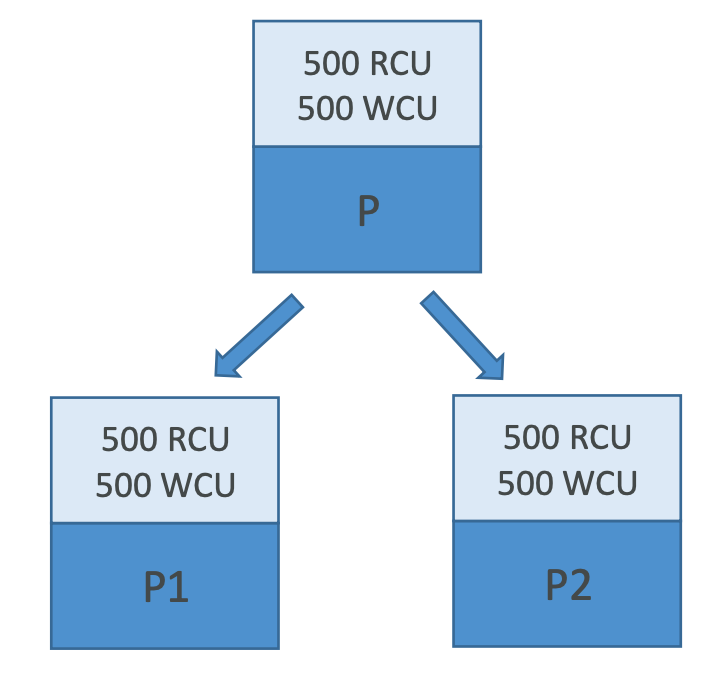
- Storage requirement < 10 GB
- Number of Partitions:
P = (500 RCUs/3000 + 500 WCUs/1000)
= 0.67 => rounded up => 1 parition - Say, we scale up the provisioned capacity
- New Capacity: 1000 RCUs and 1000 WCUs
P = (1000 RCUs/3000 + 1000 WCUs/1000)
= 1.33 => rounded up => 2 partitions
Partition Behavior Example (Scaling up Storage)
- Provisioned Capacity = 1000 RCUs and 500 WCUs
- Storage Size = 5GB
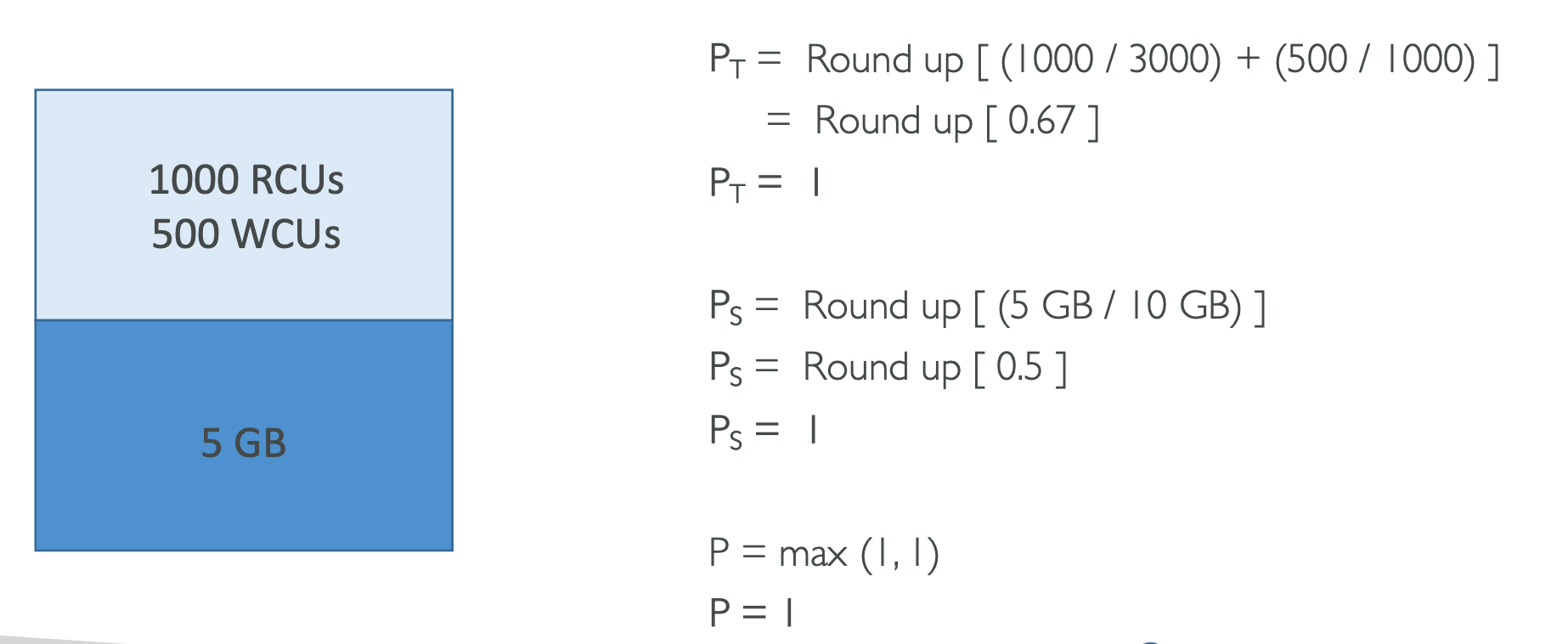
Partition Behavior Example (Scaling up Storage)
- Provisioned Capacity = 1000 RCUs and 500 WCUs
- New Storage size = 50GB

Partition Behaviro Example (Scaling up Storage)
- Provisioned Capacity = 1000 RCUs and 500 WCUs
- New Storage size = 50GB

Partition Behavior Example (SCaling up Storage)
- Provisioned Capacity = 1000 RCUs and 500 WCUs
- New Storage size = 500GB

DynamoDB Scaling
- You can manually scale up provisioned capacity as and when need
- You can only scale down up to 4 times in a day
- Additional one scale down if no scale downs in last 4 hours
- Effectively 9 sclae downs per day
- Scaling affects partition behavior
- Any increase in partitions on scale up will not result in decrease on scale down (Important!)
- Partitions once allocated will not get deallocated later
Auto Scaling in DynamoDB
- No additional costs, uses AWS Application Auto Scaling service
- You set the desired target utilization, minimum and maximum provisioned capacity

DynamoDB Scaling and Partition Behavior
- Say, we want to migrate a 5GB SQL database to DynamoDB
- Provisioned Capacity needed during BAU is 1000 RCUs and 500 WCUs

DynamoDB Scaling and Partition Behavior
- Say, we want to migrate a 5 GB SQL database to DyanmoDB
- Provisioned Capacity needed during BAU is 1000 RCUs and 500 WCUs
- To speed up the migration, we scale up the write capacity temporarily to 5000 WCUs

DynamoDB Scaling and Partition Behavior
- Say, we want to migrate a 5GB SQL database to DynamoDB
- Provisioned Capacity needed during BAU is 1000 RCUs and 500 WCUs
- To speed up the migration, we scale up the write capacity temporarily to 5000 WCUs

DynamoDB Scaling and Partition Behavior
- Say, we want to migrate a 5 GB SQL database to DynamoDB
- Provisioned Capacity needed during BAU is 1000 RCUs and 500 WCUs
- To speed up the migration, we scale up the write capacity temporarily to 5000 WCUs
- Post migration, we scale back to 500 WCUs

DynamoDB Scaling and Partition Behavior
- Say, we want to migrate a 5 GB SQL database to DynamoDB
- Provisioned Capacity needed during BAU is 1000 RCUs and 500 WCUs
- To speed up the migration, we scale up the write capacity temporarily to 5000 WCUs
- Post migration, we scale back to 500 WCUs

'AWS Database > AWS DynamoDB' 카테고리의 다른 글
| [AWS Certificate]-DynamoDB Backup & Restore (0) | 2022.01.09 |
|---|---|
| [AWS Certificate]-DynamoDB Accelerator (DAX) (0) | 2022.01.08 |
| [AWS Certificate]-DynamoDB Storing Larger Item (0) | 2022.01.08 |
| [AWS Certificate]-DynamoDB Best Practice (0) | 2022.01.08 |
| [AWS Certificate]-DynamoDB (0) | 2022.01.08 |


