DynamoDB Streams
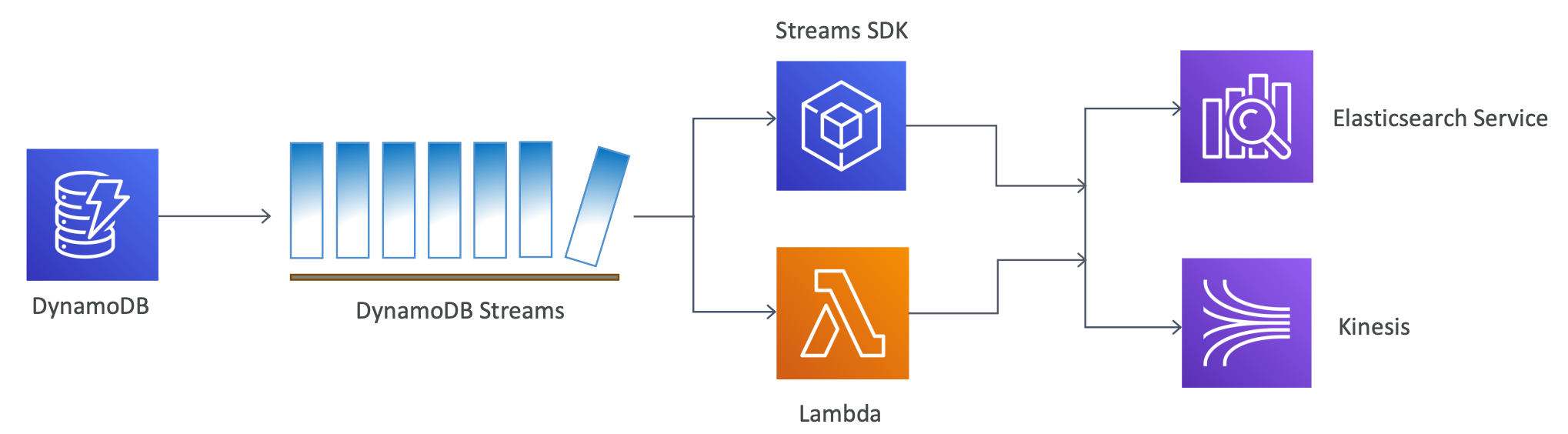
- 24 Hours time-ordered log of all table-write activity

- React to changes to DynamoDB tables in real time
- Can be read by AWS Lambda, EC2, ES, Kinesis ...
- Use cases: Replication, Archival, Notifications, Log processing
- DynamoDB Streams are organized into shards
- Records are not retroactively populated in a stream after enabling it
- Simply enable streams from DynamoDB console
- Four supported views:

https://docs.aws.amazon.com/amazondynamodb/latest/developerguide/Streams.html
Change Data Capture for DynamoDB Streams - Amazon DynamoDB
If you perform a PutItem or UpdateItem operation that does not change any data in an item, DynamoDB Streams does not write a stream record for that operation.
docs.aws.amazon.com
Time to Live (TTL)
- Allows you to tell DynamoDB when to delete an item from the table
- Simply designate an item attribute as a TTL attribute
- TTL attribute should contain the expiry timestamp for the item (EPOCH or UNIX timestamp)
- Items get marked for deletion on expiry
- Expired items get removed from the table and indexes automatically within about 48 hrs
- Expired items can show up in the API responses until they get deleted
- Application should use filter operations to exclude items marked for deletion
- Deleted items appear in DynamoDB streams (if streams are enabled)

Demo
TTL Use Cases

- Data archival to another table (using DynamoDB streams)
- Separating hot and cold data in time-series data (using DynamoDB streams)
DynamoDB Global Tables

- Automatic, Multi-Master, Active-Active, Cross-region replication
- Useful for low latency, DR purposes
- Near real-time replication ( < 1 second replication lag)
- Eventual consistency for cross-region reads
- Strong consistency for same region reads
- "Last Writer Wins" approach for conflict resolution
- Transactions are ACID-compliant only in the region where write occurs originally
- To enable global tables for a table, the table must be empty across regions
- Only one replica per region
- Must enable DynamoDB Streams with New and Old Images
- Must have the same table name and primary keys across regions
- Recommended to use identical settings for table and indexes across regions
Why Global Tables

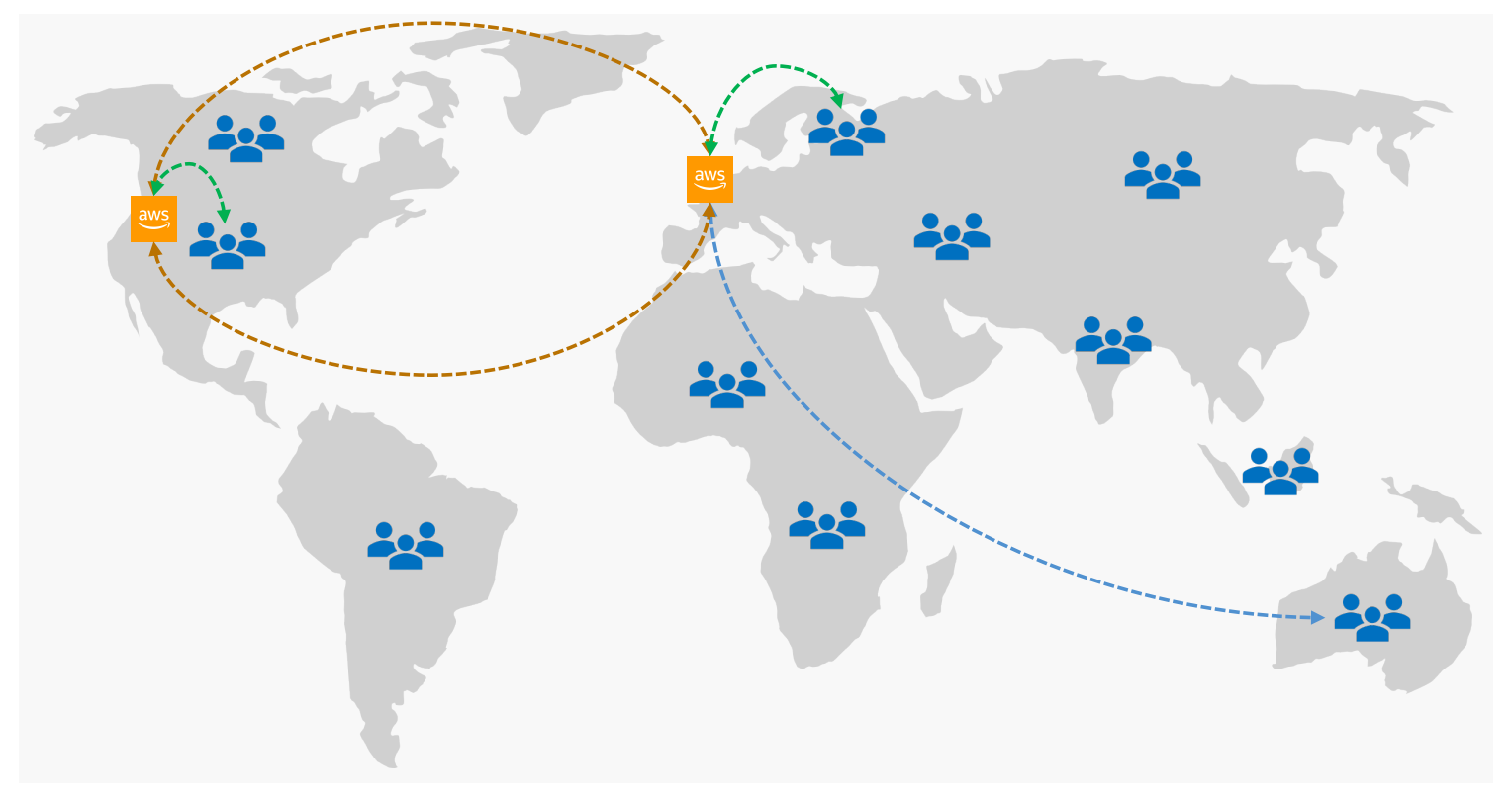
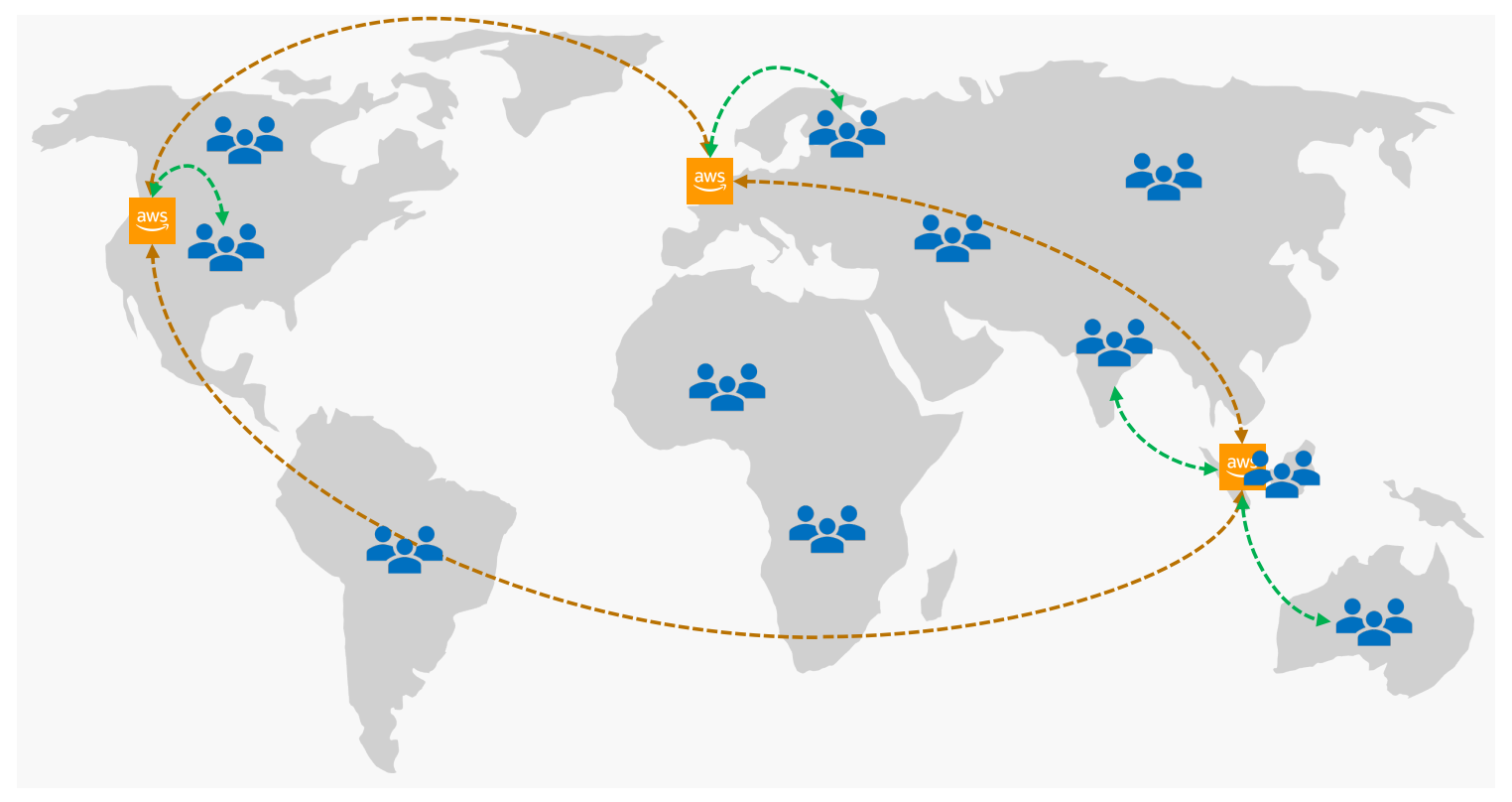
Demo
Fine-Grained access control in DynamoDB
- Can use IAM to control access to DynamoDB resources
- DynamoDB does not support tag-based conditions
- Can use condition keys in you IAM policy for fine-grained access control
- Can restrict access to certain items / attributes based on user identity (in a table or a secondary index)
- Example - allow users to access only the items that belong to them, based on certain primary key values
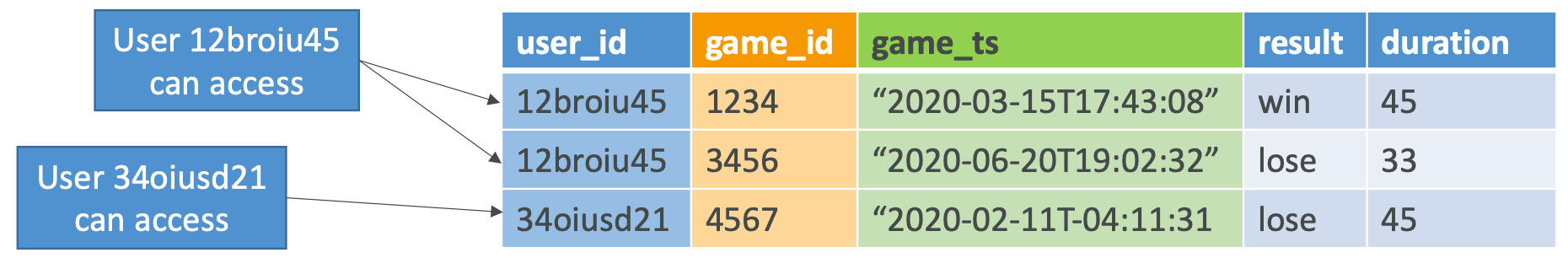
Find-Grained Access Control for DynamoDB

- ForAllValues:StringEquals - compares the requested attribute values with those in the table
- dynamodb:LeadingKeys - represents partition key. E.g. access will be allowed only if user's user_id matches the primary key value on the table
- dynamodb:Attributes - to limit access to specific attributes
https://docs.aws.amazon.com/amazondynamodb/latest/developerguide/specifying-conditions.html
Using IAM Policy Conditions for Fine-Grained Access Control - Amazon DynamoDB
When using policy variables, you must explicitly specify version 2012-10-17 in the policy. The default version of the access policy language, 2008-10-17, does not support policy variables.
docs.aws.amazon.com
DynamoDB Web Identity Federation
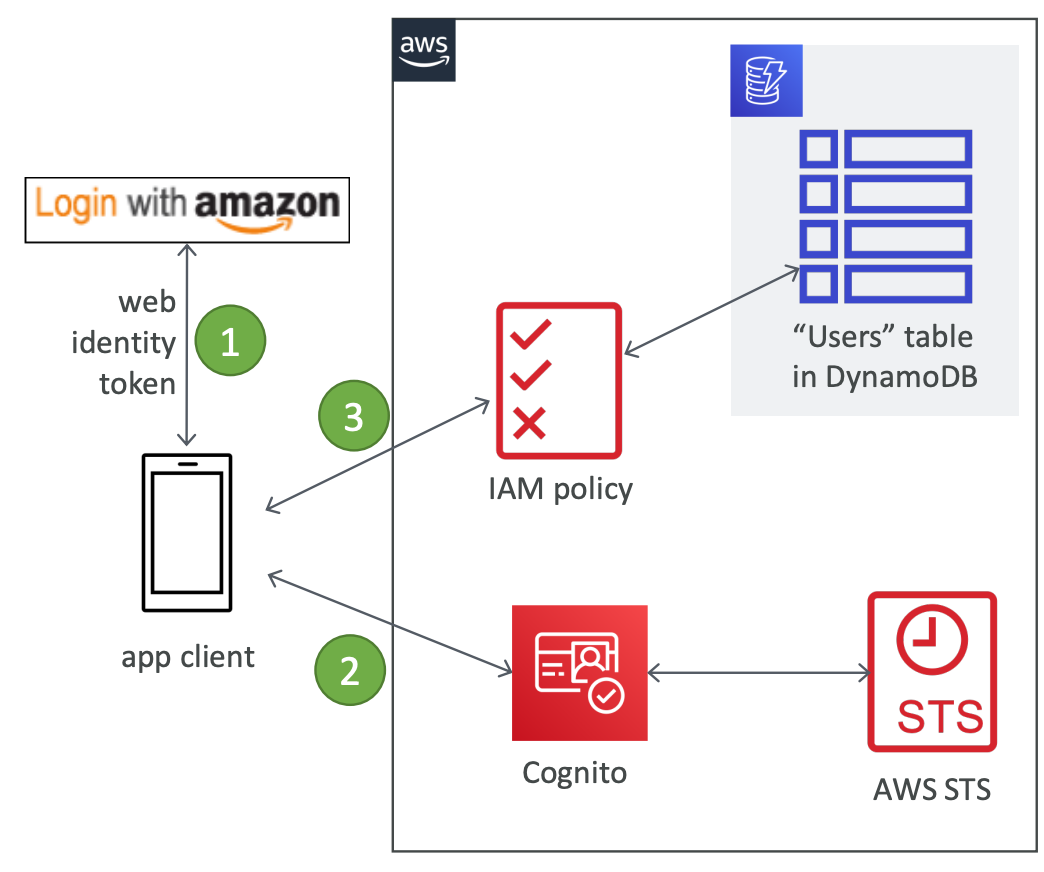
- Also called as DynamoDB federated identities
- For authentication and authorization of app users
- No need to create individual IAM users
- Login with an identity provider (like Google/Facebook/Amazon) and get a web identity token
- Use Cognito to exchange the web identity token with temporary IAM credentials (STS token)
- or you can also call STS directly
- Use the temporary credentials to access DynamoDB (as per the role associated with the credentials
- Can use fine-grained access control (with condition keys)
CloudWatch Contributor Insight
- Contributor Insights shows you the most accessed and throttled items in DynamoDB
- Also helps you analyze time-series data
- Supported for dynamoDB and CloudWatch Logs
- Identify outliers/contributors impacting system and application performance
- Find the heaviest traffic patterns
- Analyze the top system processes
- Displayed on CloudWatch dashboard
- Integrated with CloudWatch alarms
'AWS Database > AWS DynamoDB' 카테고리의 다른 글
| [AWS Certificate]-DynamoDB Encryption (0) | 2022.01.09 |
|---|---|
| [AWS Certificate]-DynamoDB Backup & Restore (0) | 2022.01.09 |
| [AWS Certificate]-DynamoDB Accelerator (DAX) (0) | 2022.01.08 |
| [AWS Certificate]-DynamoDB Storing Larger Item (0) | 2022.01.08 |
| [AWS Certificate]-DynamoDB Best Practice (0) | 2022.01.08 |



