- MySQL and PostgreSQL-compatible relational database in the cloud (that means your drivers will work as if Aurora was a Postgres or MySQL DB)
- 5x faster than standard MySQL databases
- 3x faster than standard PostgreSQL databases
- 1/10th the cost of commerical-grade RDBMS
- Up to 15 read replicas (Multi AZ, Auto Scaling Read Replicas)
- "Aurora Serverless" (Automatic start/stop, Autoscaling, Self-healing storage)
- Aurora Global DB - Supports multi-region read replication (=local reads w/ under one second latency)
- Auto scaling of storage from 10GB to 64TB (soft limit)
- Same security / monitoring / maintenance. features as RDS
- Only available on RDS (can't be hosted on EC2 or elsewhere)
- Maintains 6 copies across 3 AZs
- Backups are stored on S3
- Fast backtracking option for PITR
- Automatic and fast failovers
- If desired, table indexes can exist on only the replicas
- Plug-and-play like migration for MySQL and PostgreSQL databases (no changes needed to your application)
- Aurora costs more than RDS (20% more) - but is more efficient
- Use case: same as RDS, but with less maintenance / more flexibility / higher performance
Aurora Architecture (High Performance)

- One Aurora Instance takes writes (master)
- Compute nodes on replicas do not need to write/replicate (=improved read performance)
- 6 copies of your data across 3 AZ (distributed design)
- Lock-free optimistic algorithm (quorum model)
- 4 copies out of 6 needed for writes (4/6 write quorum -data considered durable when at least 4/6 copies acknowledge the write)
- 3 copies out of 6 needed for reads (3/6 read quorum)
- Self healing with peer-to-peer replication, Storage is striped across 100s of volumes
- Log-structured distributed storage layer:passes incremental log records from compute to storage layer (=faster)
- Master + up to 15 Aurora Read Replicas serve reads
- Data is continuously backed up to S3 in real time, using storage nodes (compute node performance is unaffected)
Aurora DB Cluster

Custom Endpoints
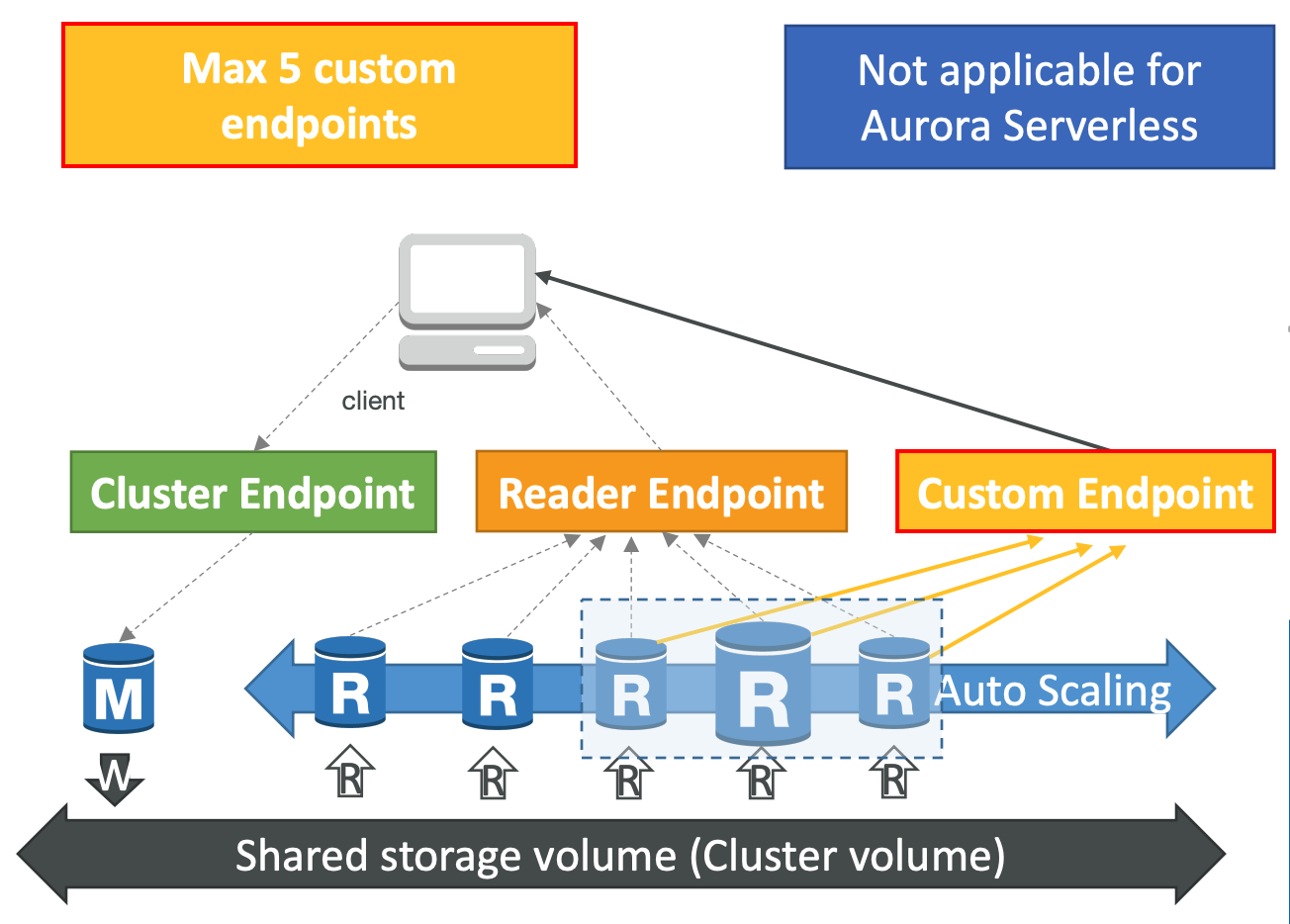
- Use custom endpoints to simplify connection management
- When your cluster contains DB instances with different sizes and configs
- Use case - custom load balancing with HA
- Direct internal users to low-capacity instances (for reporting / analytics)
- Direct production traffic to high-capacity instances.
- No need to maintain CNAME aliases for custom load balancing when you use custom endpoints
Aurora Architecture (High Availability)

- Replicas double up as failover targets (standby instance is not needed)
- Automatic failovers from the master instance
- Failover to a running instance (replica) typically takes about 30 seconds
- Failover to a new instance happens on a best-effort basis and can take longer
- Supports ZDP (Zero-Downtime Patching)-preserves client connections through an engine patch, on a best-effort basis
- Aurora offers integrated caching layer with built in write-through capabilities (can use external caches like ElastiCache on top of this)
Aurora Parallel Query

- Allows for faster analytical queries (data-intensive queries)
- Can run analytical queries in parallel across thousands of storage nodes
- No need to copy data into a separate system
- Parallelized query processing in the Aurora storage layer
- Only for Aurora MySQL engine
- PostgreSQL engine has an unrelated feature, also called "parallel query"
- For Aurora clusters enabled for Parallel query
- Performance Insights is not supported
- Backtrack (PITR) is not supported
- IAM Authentication is not supported
Aurora Serverless
- Fully-managed on-demand, auto-scaling Aurora configuration
- Supports both MySQL and PostgreSQL
- Automatically starts up, shuts down, scales up/down based on application needs
- Automatically shuts down when not in use
- supports automatic pause
- no compute charge when its not running
- to "wake up", it could take ~30 seconds
- Aurora serverless typically results in 40% lesser overall costs as compared to RDS
- Great for infrequent, intermittent, or unpredictable workloads
- No capacity planning neede
- e.g. DEV/TEST envs which are typically used only during business hours (9 to 5)
Aurora Serverless
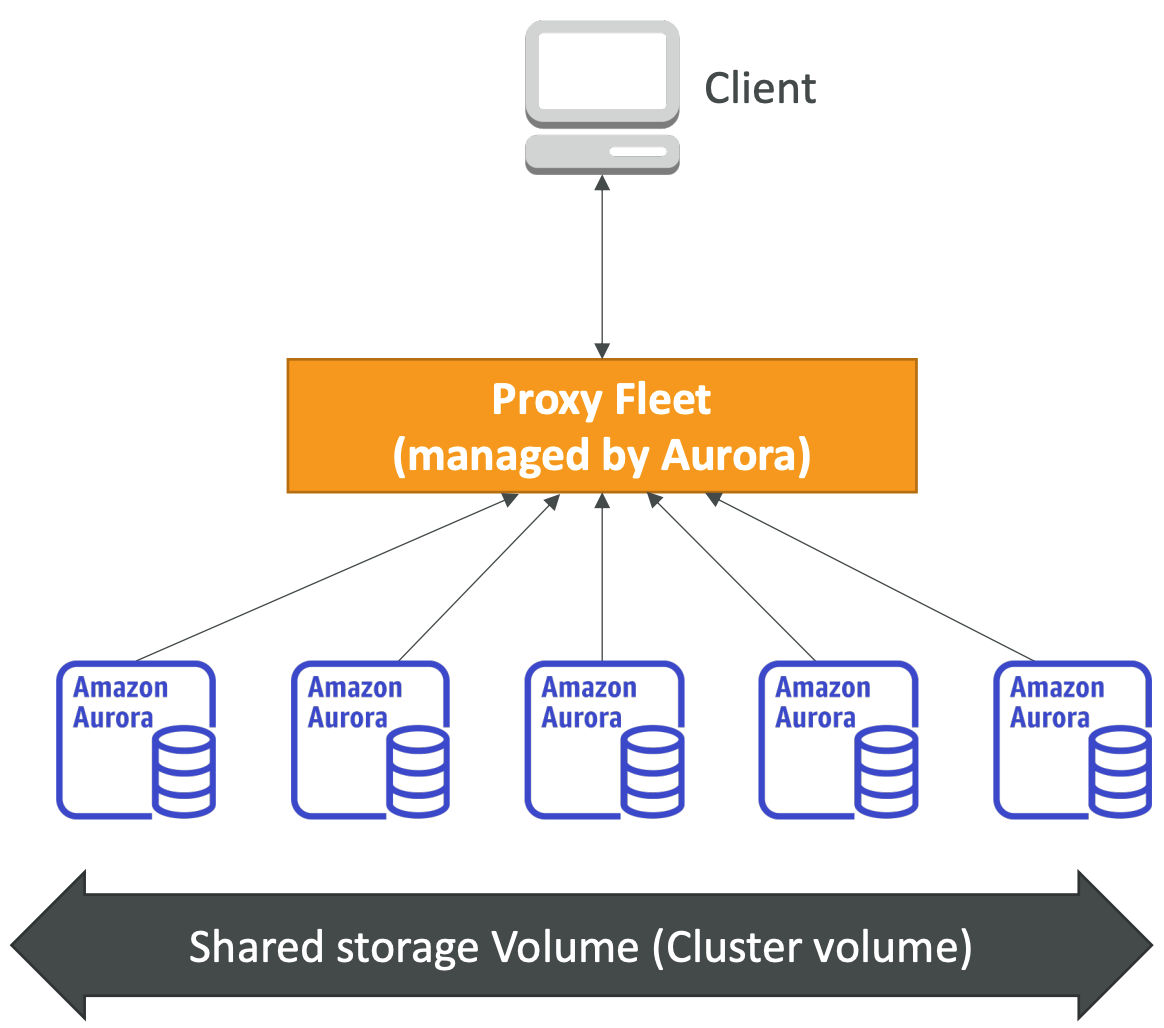
- Compute layer is placed in a single AZ (not multi-AZ)
- Storage volume for the cluster is spread across multiple AZs
- DB endpoint connects to a proxy fleet that routes the workload to a warm pool of DB resources that can be quickly scaled
- Eliminates the need to implement read replicas and HA (multi-AZ)
- In case of cluster or AZ-failure, Aurora crates the DB instance in another AZ (automatic multi-AZ failover)
- Failover time is longer than a provisioned cluster
- Data remains available during DB instance or AZ outage
Data API for Aurora Serverless

- Run SQL queries over API (versus a DB connection)
- Run queries using
- Query Editor within the RDS console
- Command line
- AWS SDK
- No need of connection managment
- Uses DB credentials stored in AWS Secret Manager
- Perfect for using AUrora with Lambda functions
- No need to configure your Lambda function to access VPC resources
Aurora Multi-Master (Multiple Writers)

- Every node can R/W (vs promoting a read replica as the new master)
- There is no failover - another writer takes over in case primary goes down (termed as continuous availability as against high availability)
- Typically results in zero downtime
- Max two DB instances in a multi-master cluster (as of now)
DDL Operations on a Multi-Master Cluster

- DDL = Data Definition Language
- Define DB Schema
- Create / Drop / Alter etc
- DDL operations on a table prevent concurrent writes to that table
- Try to avoid issuing large numbers of short DDL statements in your application
Global Aurora
- Aurora Cross Region Read Replicas:

- Useful for disaster recovery
- Simple to put in place
- Replica promotion can take a few minutes depending on workload
- Aurora Global Databases (recommended):
- 1 Primary Region (read / write)
- Up to 5 secondary (read-only) regions, replication lag is less than 1 second (i.e. local reads with < 1 second latency)
- Up to 16 Read Replicas per secondary regioni
- Helps for decreasing latency
- Promoting another region (for disaster recovery) has an RTO of < 1 minute, RPO = 1 second
Reliability features in Aurora
Storage Auto-Reapir
- automatically detects and repairs disk volume failures in the cluster volume
- quorum model ensures that there is no data loss due to disk failures
Survivable Cache Warming
- Aurora page cache is managed in a separate process from the DB
- Page cache stores pages for known common queries
- Every time Aurora starts / restarts, it preloads the buffer pool cache from the page cache
- Eliminates the need to warm up the buffer cache => faster failover / restores
Crash Recovery
- Designed to recover from crash almost instantaneously
- Does NOT need to replay the redo log from DB checkpoint
- Does NOT need binary logs for replication within cluster or for PITR (only used for external replication)
- Binary logging on Aurora directly affects the recovery time after a crash
- Higher the binlog data size, longer it takes for crash recovery
- Disable binary logging (binlog_format = OFF) to reduce recovery time
Aurora Pricing Model
- 1/10th the cost of competing commercial-grade RDBMS solutions
- Costs more than RDS (20% more) - but is more efficient
- Pricing model like RDS (pay as you go)
- When creating an Aurora database, you choose:
- Instance type (on-demand / reserved (for discounts) / serverless)
- Engine type (PostgreSQL / MySQL)
- DB instance class (Memory-Optimized / Burstable performance)
- Regional or Global DB(CRR latency < 1 second)
- Storage (GB/month) / Backups / Backtrack /Snapshot Export to S3
- I/O (per million requests)
- Data transfer
Aurora Serverless Pricing
- Pay per second pricing model
- No charge when database instance is not running
- You pay for database capacity + database storage + I/O
- Database capacity is measured in Aurora Capacity Units (ACUs)
- 1 ACU = 2GB of memory with corresponding CPU and networking
- You choose a range (min and max) of ACUs for autoscaling
- You pay for actual ACUs consumed (on per second basis)
Aurora Security - Network, IAM & Encryption
- Aurora uses the native RDS infrastructure or provisions for network, IAM and encryption
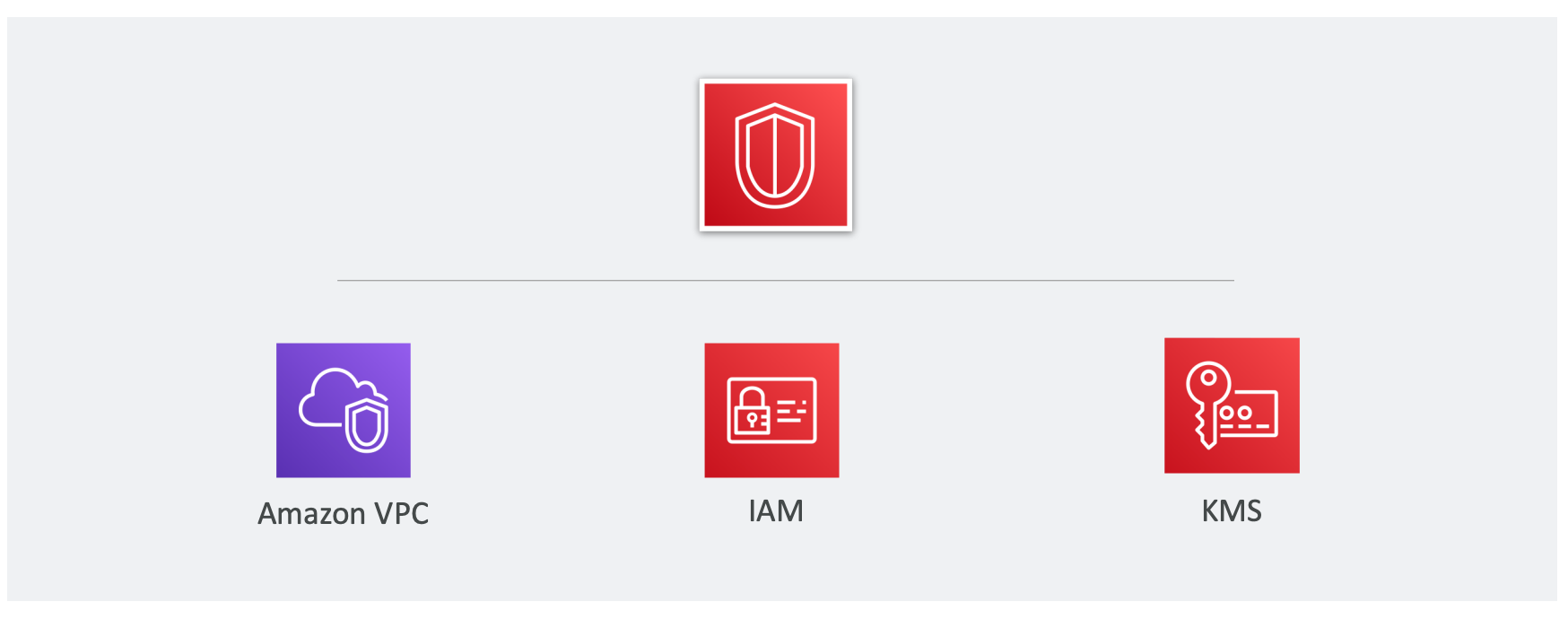
SSL for Aurora Serverless
- Same procedure as connecting to RDS / Aurora provisioned
- With Aurora Serverless, you can use certificates from ACM
- No need to download RDS SSL/TLS certificates
- To enforce SSL:
- PostgreSQL: set parameter rds.force_ssl=1 in the DB cluster parameter group (is a dynamic parameter, unlike PostgreSQL on RDS)
- rds.force_ssl is a dynamic parameter in both Aurora PostgreSQL provisioned and Aurora PostgreSQL Serverless
- MySQL: ALTER USER ' 'mysqluser '@%' REQUIRE SSL;
- Connection examples:
- PostgreSQL: sslrootcert=rds-cert.pem sslmode=[verify-ca \ verify-full]
- MySQL: --ssl-ca=rds-cert.pem --ssl-mode=VERIFY_IDENTITY (MySQL 5.7+)
- MySQL (older versions): --ssl-ca=rds-cert.pem --ssl-verify-server-cert
Parameter groups in Aurora
- Work in same manner as other RDS engines
- In addition, also has cluster parameter groups
- DB parameter group = engine config for the given DB instance
- Cluster parameter group = engine config for all DB instances within an Aurora DB cluster
Changing the parameter group

- Changing the parameter group associated with a DB instance requires a manual reboot
- Changing the parameter group associated with a DB cluster doesn't require a reboot
Parameter group precedence
- By default, cluster parameter group values take precedence over those of the DB instance parameter group
- Any DB parameter settings that you modify take precedence over the DB cluster parameter group value (even if you change them to their default values)
- To make the DB cluster parameter group values take precedence again, you must reset the DB instance parameter group
- Use reset-db-parameter-group command / ResetDBParameterGroup API
- To identify the overridden parameters
- Use describe-db-parameters command / DescribeDBParameters API
Parameter groups in Aurora Serverless
- Only DB cluster parameter groups (no DB parameter groups)
- This is because there are no permanent DB instances
- Aurora manages the capacity configuration options
- You can define your own DB cluster parameter group to define other options
- All parameter changes are applied immediately (irrespective of Apply Immediately setting)
Demo
Scaling in Aurora
- Storage scaling
- built in and automatic
- 10 GB increments up to 64TB (soft limit)
- Compute scaling
- Instance scaling
- Vertical scaling
- Minimal downtime possible using replica promotion (force failover)
- Read scaling
- Horizontal scaling
- Up to 15 read replicas
- Can also set higher value for max_connections parameter in the instance level PG
- Instance scaling
- Auto Scaling
Replica auto scaling in Aurora
- You define scaling policies
- Horizontal scaling (read scaling) achieved by defining min and max replicas and scaling conditions
- Condition can be defined using a target metric - CPU utilization or number of connections
- Makes use of the CloudWatch metrics and alarms
- You also define a service-linked IAM role and cooldown period
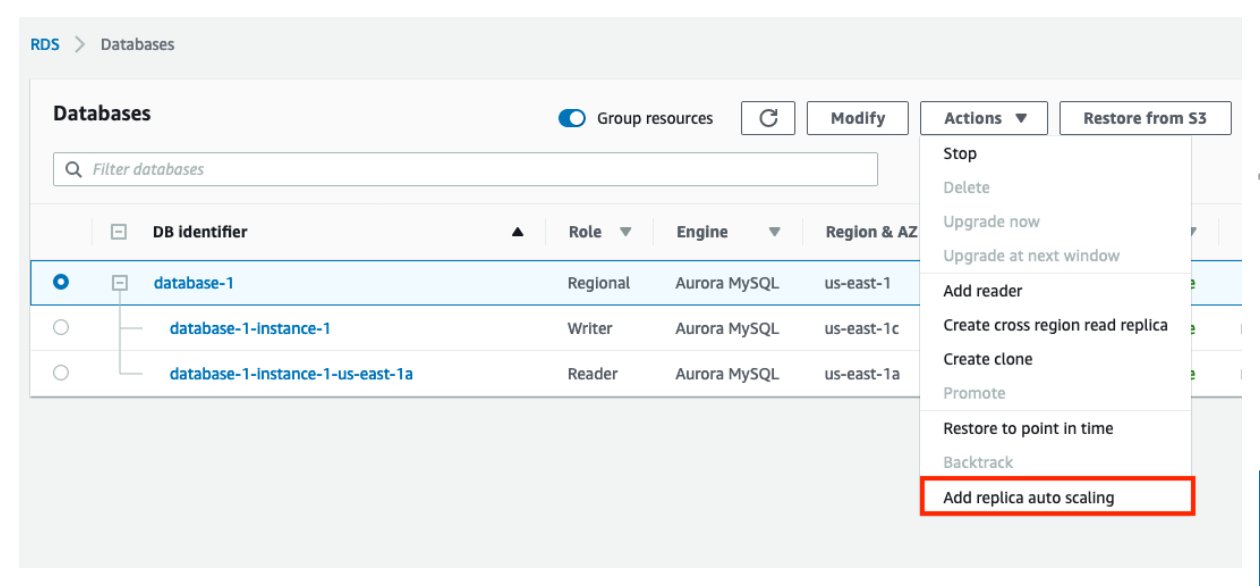
Autoscaling in Aurora Serverless

- Scales up and down based on the load
- Load = CPU utilization and number of connections
- After scale up
- 15-minute cooldown period for subsequent scale down
- After scale-down
- 310-seconds cooldown period for subsequent scale down
- No cooldown period for scaling up (scale up can happen anytime as and when necessary)
- Scaling cannot happen in case
- Long running queries/transactions are in progress
- Temporary. tables or table locks are in use
Aurora Monitoring
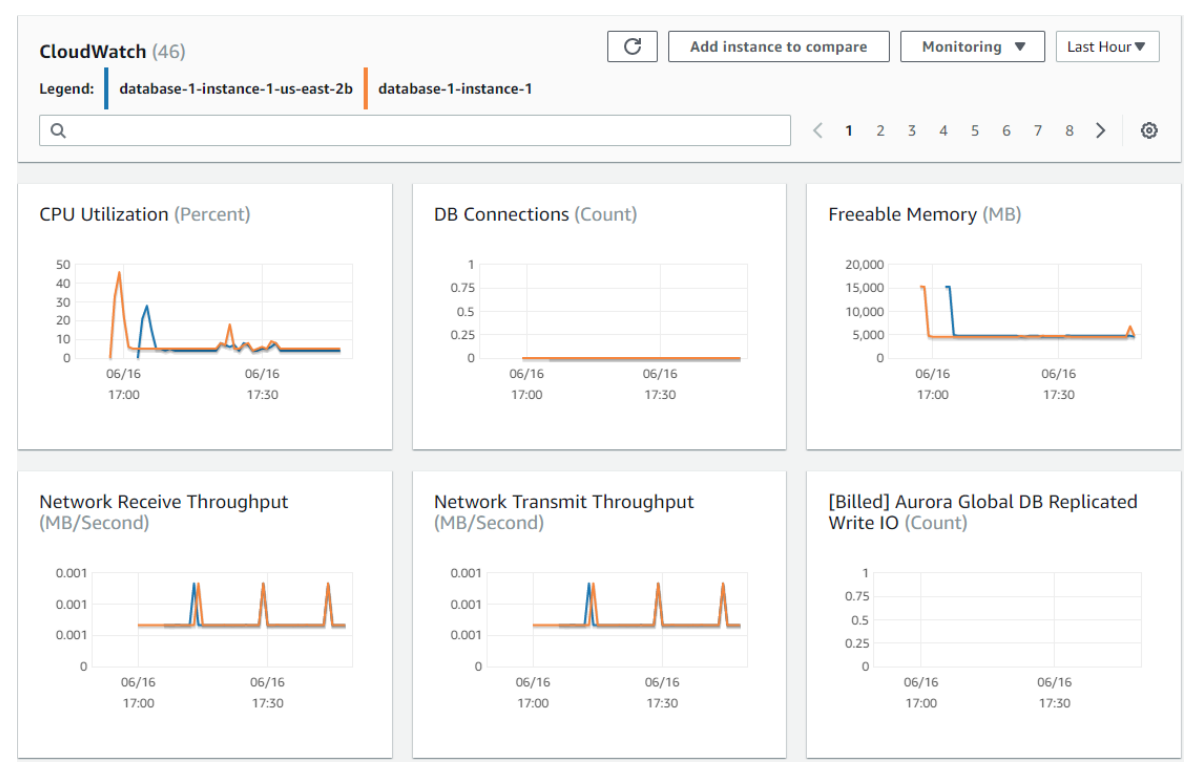
- Same as in RDS (uses the RDS monitoring infrastructure)
- RDS Notifications
- Log Exports (can be exported to CloudWatch Logs, S3)
- CloudWatch (Metrics / Alarms / Logs / service health status)
- Enhanced Monitoring
- Performance Insights
- RDS Recommendations (periodic automated suggestions for DB instances, read replicas, and DB parameter groups)
- CloudTrail for audits
- AWS Trusted Advisor
Advanced Auditing in Aurora MySQL
| Audit event | Description |
| CONNECT | Logs successful / failed connections and disconnections along with user info (log ins, log outs, failed login attempts) |
| QUERY | Logs all queries in plain text (including failed queries) |
| QUERY_DCL | Logs only DCL queries i.e. permission changes (GRANT, REVOKE etc.) |
| QUERY_DDL | Logs only DDL queries, i.e. schema changes (CREATE, ALTER etc.) |
| QUERY_DML | Logs only DML queries, i.e. data change and reads (INSERT, UPDATE etc., and SELECT) |
| TABLE | Logs the tables that were affected by query execution |
- To audit DB activity
- Can be viewed in Logs section of the database in the RDS console
- Enable with server_audit_logging parameter
- Use server_audit_events parameter to choose which events to log
Exporting Aurora Logs

- Logs can be exported to CloudWatch Logs or S3 in the same way as you'd with any other RDS DB
- Alternate way to publish logs to CloudWatch Logs is to enabel advanced auditing and set cluster level DB parameter server_audit_logs_upload = 1
Database Activity Streams

- Near real-time data stream of the DB activity
- Can be used for monitoring, auditing and compliance purposes
- Aurora creates a Kinesis data stream and pushes the activity stream to it
- Can monitor your database activity in real time from Kinesis
- Can also be consumed by Firehose, Lambda etc.
Troubleshooting storage issues in Aurora

- Shared cluster storage is used for persistent data
- Local storage in the instance is used for temporary data and logs
- Local storage size depends on the instance class
- Monitor the with CloudWatch metrics FreeLocalStorage / FreeableMemory to see available and freeable local storage space
- Can also monitor native counters in Performance Insights
- Identify and fix the failing queries to prevent logs from using excessive storage
- Increase max_heap_table_szie / tmp_table_size parameters (table will consume more memory on the the instance, reducing the local storage used)
- Scale up the DB instance class
- For PostgreSQL, you can also enable the log_temp_files parameter to monitor temporary tables and files
- Reduce rds.log_retention value to reclaim space
Aurora Benchmarking
- Aurora boasts 5x performance of MySQL and 3x performance of PostgreSQL
- AWS provides a benchmarking guide with a CloudFormation template to help customers replicate/validate this
- The Sysbench benchmarking tool is recommended for this purpose
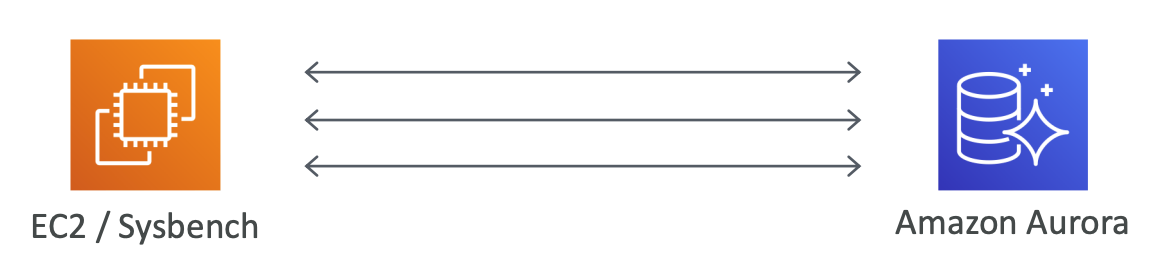
Exporting Data from Aurora into S3

- Create IAM role with a policy that allows Aurora to write to the given S3 bucket
- Attach the role to the Aurora cluster
- add the role ARN to a cluster parameter group and attach the parameter group to the Aurora Cluster
- Now you can export data from Aurora DB using SQL
- SELECT INTO OUTFILE S3
- e.g. SELECT * FROM db.table INTO OUTFILE S3 s3_file_patth
FILEDS TERMINATED BY ','
LINES TERMINATED BY '\n';
Aurora Backups and Backtracking
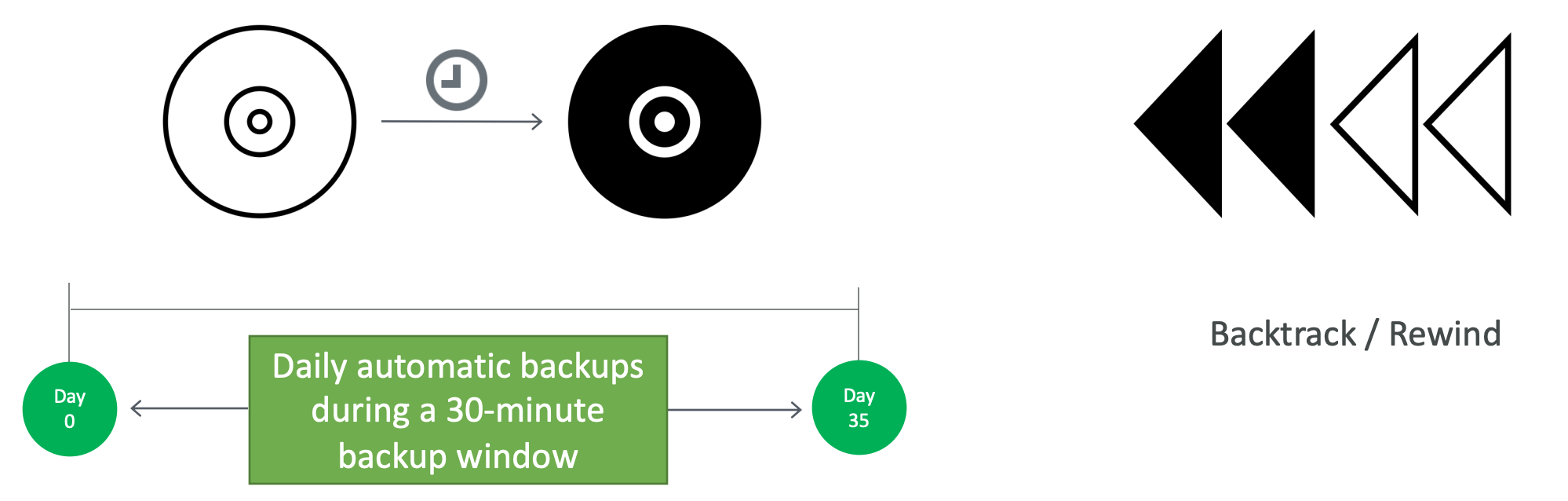
- Automatic basckups and snapshots - same as in RDS
- Unlike RDS, you cannot disable automatic backup (min 1 day retention)
- Additional feature is Backtrack
Backtrack in Aurora
- Only for Aurora with MySQL compatibility
- Quickly rewind the DB cluster to a specific point in time

- Performs in-place restore (deos not require restoring to a new instance)
- Lets you quickly recover from a user error
- Can restore when creating a new DB cluster or restoring a from a snapshot
- Up to 72 hours of PITR or "rewind" option (target backtrack window)
- Can repeatedly backtrack backward or forward in time
- You can backtrack the entire DB cluster but not individual instances or tables
- DB cluster remains unavailable during a backtrack operation (few minutes downtime)
- Not a replacement for the good old backups feature
- Enable backtrack when creating/restoring the DB cluster
- Cross-region replication must be disabled to use backtrack
- Cause a brief DB instance distruption (must stop/pause applications before starting backtrack operation)
- Not supported with Aurora multi-master clsuters
Backups vs Snapshots vs Backtrack
| Backup | Snapshots | Backtrack |
| Automated | Manually triggered | Automated |
| Can only restore to a new instance (takes hours) | Can only restore to a new instance (takes hours) | Supports in-place restore (takes minutes) |
| Support PITR within backup retention period (up to 35 days) | Does not support PITR | Great for undoing mistakes, for quick restores, for testing, and for exploring earlier data changes |
| Greate for unexpected failures | Great for known events like DB upgrades etc. | Can repeatedly backtrack backward or forward in time |
Demo
Cloning Databases in Aurora

- Different from creating read replicas - clones support R + W
- Different from replicating a cluster - clones use same storage layer as the source cluster
- Requires only minimal additional storage
- Can be created from existing clones
- Quick, cost-effective, no administrative effort
- Only within region (can be in different VPC, but same AZs)
- Supports cross-account cloning
- Uses a copy-on-write protocol
- both source and clone share the same data initially
- data that changes, is then copied at the time it changes either on the source or on the clone (i.e. stored separately from the shared data)
- delta of wirtes after cloning is not shared
- Use Cases
- Create a copy of a production DB cluster for DEV/TEST/QA environment
- Impact assessment of changes before applying to the main database - e.g. schema changes or parameter group changes
- Perform workload-intensive ops - e.g. running analytical queries or exporting data for non-routine work
- Can't backtrack a clone to a time before that clone was created
- Cloning feature is only available in Aurora, not in RDS
Aurora Failovers
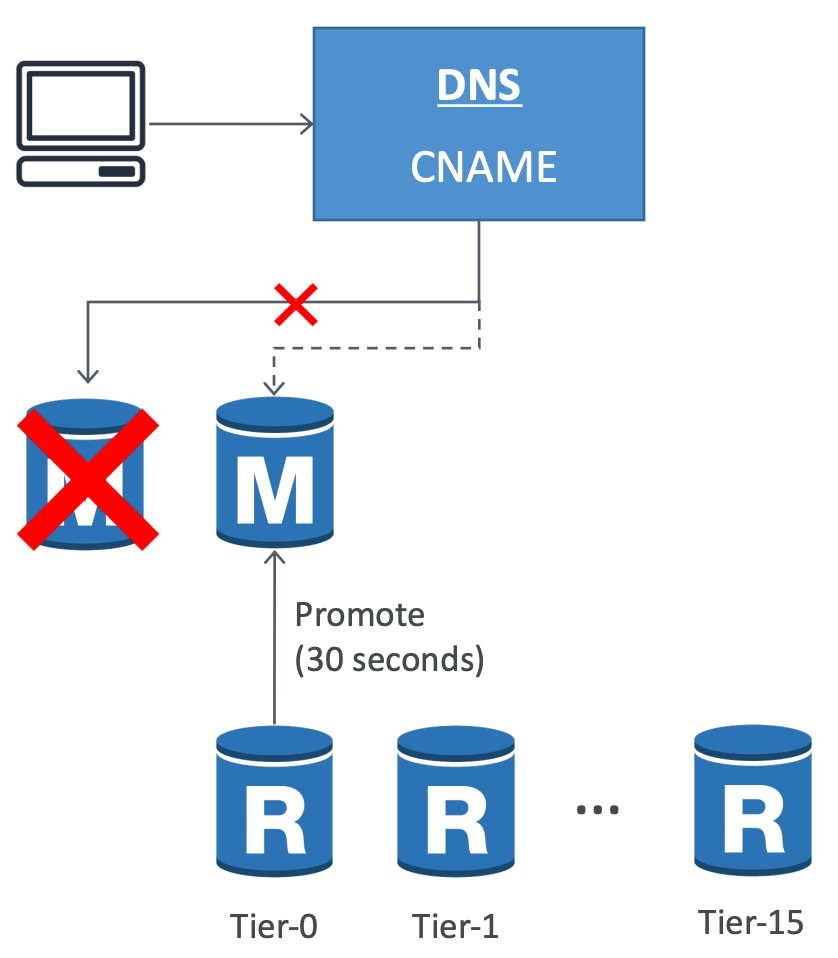
- Failovers within region occur automatically
- A replica is promoted to be the new primary
- Which replica to promote is decided by replicas'failover priorities
- Failover priorities or failover tiers
- Tire 0 (highest priority), thorough tier 15 (lowest priority)
- Tier 0 replica gets promoted first
- If two replicas have the same priority, then the replica that is largest in size gets promoted
- If two replicas have same priority and size, then one of them gets promoted arbitrarily
- Aurora flips the CNAME of the DB instance to point to the replica and promotes it
- Typically takes 30 seconds (minimal downtime, 30-60 seconds of RTO)

- In case of no replicas (single instance setup)
- Aurora spins up a new master instance in the same AZ
- results in additional downtime (as compared to an instance with replicas)
- Best-effort basis (=may not succeed in case of AZ wide outage)
- copying of data is not required due to shared storage architecture
- In case of Aurora Serverless
- Aurora spins up a new instance in different AZ
- DR across regions is a manual process
- you promote a secondary region to take read/write workloads
Cluster cache management (CCM) - Aurora PostgreSQL only
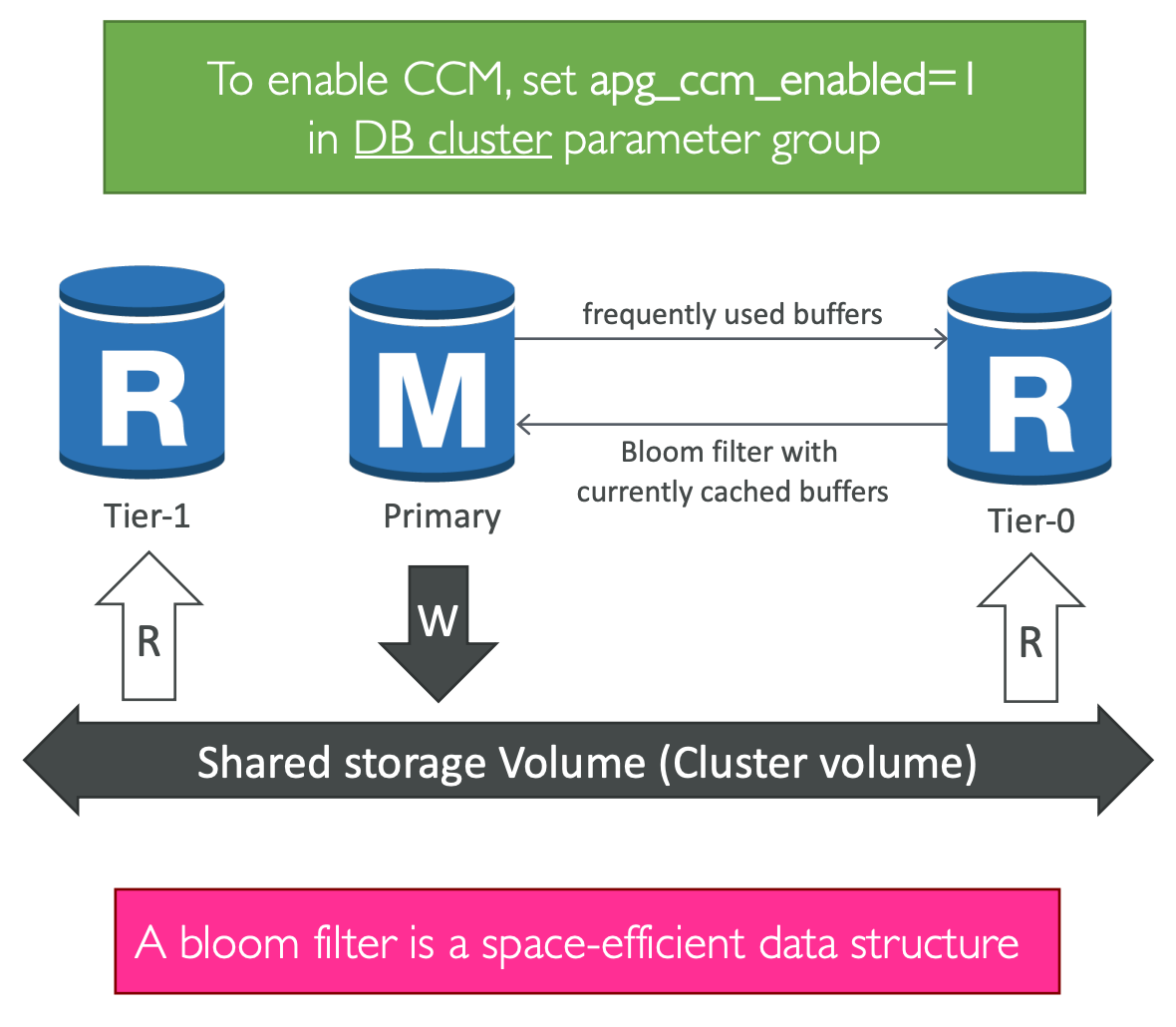
- Buffer cache is to reduce disk IO in RDBMS
- Cached content in primary and replica may be different
- Post a failover from primary to a replica, promoted replica takes some time to warm up its cache
- This causes slower reponse times post failover
- CCM improves the performance of the promoted instance post failover
- Replica preemptively reads frequently accessed buffers cached from the primary
Simulating Fault Tolerance in Aurora
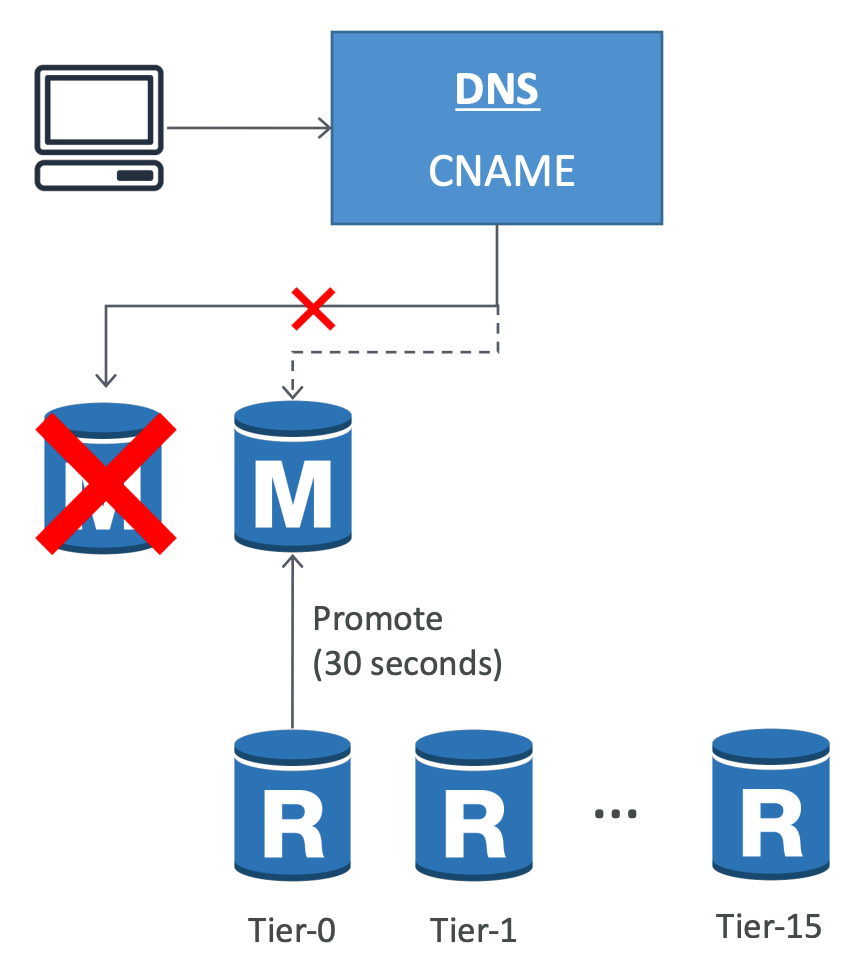
- Two ways to test/simulate fault tolerance
- Manual failover
- Fault injection queries
- Fault tolerance is synonymous to resiliency (or fault resiliency)
- You can use these options to simulate AZ Failure
- Can perform primary upgrade by force failover
Simulating fault tolerance w/ manual failover

- Select the master instance and choose Actions --> Failover (or use failover-db-cluster command)
- Failover to the replica with highest failover priority will be triggered
- The read replica with highest failover priority will be the new master
- The master instance that failed over will become a replica when it comes online
- As each instance has its own endpoint address
- So you should clean up and re-establish any existing connections that use the old endpoint poist a failover
Demo
Simulating fault tolerance w/ fault injection queries
- Fault injection queries are issued as SQL commands
- You can schedule a simulated occurrence of different failure events
- writer/reader crash
- replica failure
- disk failure
- disk congestion
Fault injection queries - Writer / reader crash
ALTER SYSTEM CRASH
[ INSTANCE | DISPATCHER | NODE ];
- Instance = DB instance (default crash type)
- Dispatcher = writes updates to the cluster volume
- Node = Instance + Dispatcher
Fault injection queries - replica failure
ALTER SYSTEM SIMULATE
percentage_of_failure PERCENT READ REPLICA FAILURE
[TO ALL | TO "replica name"]
FOR INTERVAL quantity
{YEAR | QUARTER | MONTH | WEEK | DAY | HOUR | MINUTE | SECOND };
- percentage_of_failuire = % of requests to block
- TO ALL / TO = simulate failure of all or a specific replica
- quantity = duration of replica failiure
Fault injection queries - disk failure
ALTER SYSTEM SIMULATE
percentage_of_failure PERCENT DISK FAILURE
[ IN DISK index | NODE index ]
FOR INTERVAL quantity
{YEAR | QUARTER | MONTH | WEEK | DAY | HOUR | MINUTE | SECOND };
- percentage_of_failure = % of the disk to mark as faulting
- DISK index = simulate failure of a specific logical block of data
- NODE index = simulate failure of a specific storage node
- quantity = duration of disk failure
Fault injection queries - disk congestion
ALTER SYSTEM SIMULATE
percentage_of_failure PERCENT DISK CONGESTION
BETWEEN minimum AND maximum MILLISECONDS
[ IN DISK index | NODE index ]
FOR INTERVAL quantity
{YEAR | QUARTER | MONTH | WEEK | DAY | HOUR | MINUTE | SECOND };
- percentage_of_failure = % of the disk to mark as congested
- DISK index / NODE index = simulate failure of a specific disk or node
- minimum / maximum = min and max amount of congestion deply in milliseconds (a random number between the two will be used)
- quantity = duration of disk congestion
Fast failover in Aurora PostgreSQL
- Use CCM (apg_ccm_enabled = 1)
- Use cluster / reader / custom endpoint (instead of instance endpoints)
- Cleanup / re-establish connections, if using instance endpoints
- Add automatic retry capability to the application
- Aggressively set TCP keepalives (=low values) - Quickly closes active connections if client is no longer able to connect to the DB

- Reduce Java DNS Cache timeout value (low value for DNS TTL)
- Reader endpoint cycles through available readers. If a client. caches DNS info requests might go to the old instance until DNS cache times out
- Use a list of hosts (in blue) in your JDBC connection string

- Or maintain a file containing cluster endpoints (reader / writer)
- Your application can read this file to populate the host section of the connection string
- JDBC connection driver will loop t hrough all nodes on this list to find a valid connection
- Set connection parameters (in red) aggressively so your app doesn't wait too long on any host
- Alternatively, you can also maintain a file containing instance endpoints (in green)
- When you add/remove nodes, you must update this file
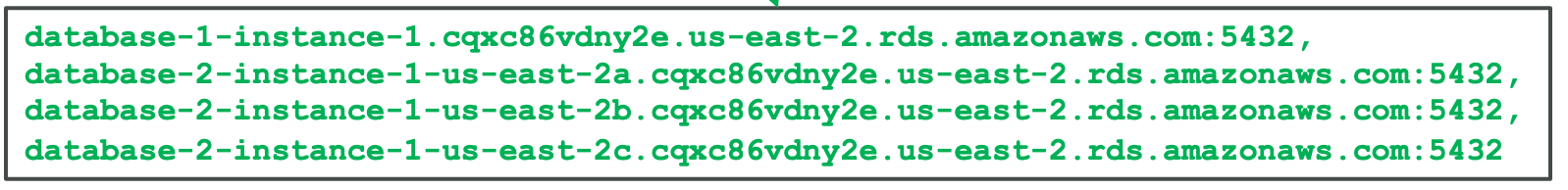
Cluster Replication Options for Aurora MySQL

- Replication between clusters = can have more than 15 read replicas
- Replication
- between two Aurora MySQL DB clusters in different regions (Cross-Region Replication)
- between two Aurora MySQL DB clusters in same region
- between RDS MySQL DB instance and an Aurora MySQL DB cluster
Cross-Region Replication b/w two Aurora MySQL DB clusters
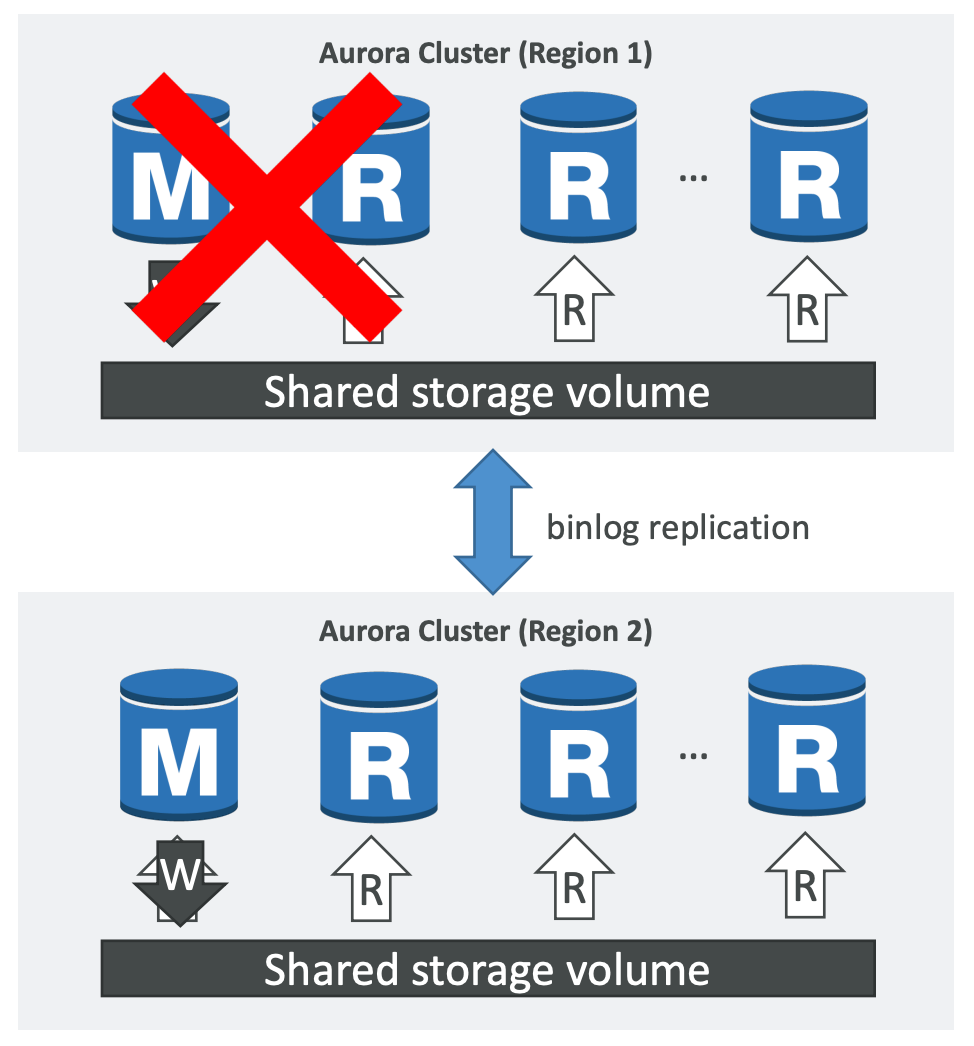
- enable binary logging (binlog_format parameter)
- then, create a cross-region read replica in another region
- you can promote the replica to a standalone DB cluster (typically, for DR purposes)
Replication b/w two Aurora MySQL DB clusters in same region

- enable binary logging (binlog_format parameter) on source
- then, replicate using a snapshot of the replication master
Replication b/w RDS DB instance and an Aurora DB cluster
- By creating an Aurora read replica of RDS DB instance
- Typically used for migration to Aurora rather than ongoing replication
- To migrate, stop the writes on master. After replication lag is zero, promote the Aurora replica as a standalone Aurora DB cluster
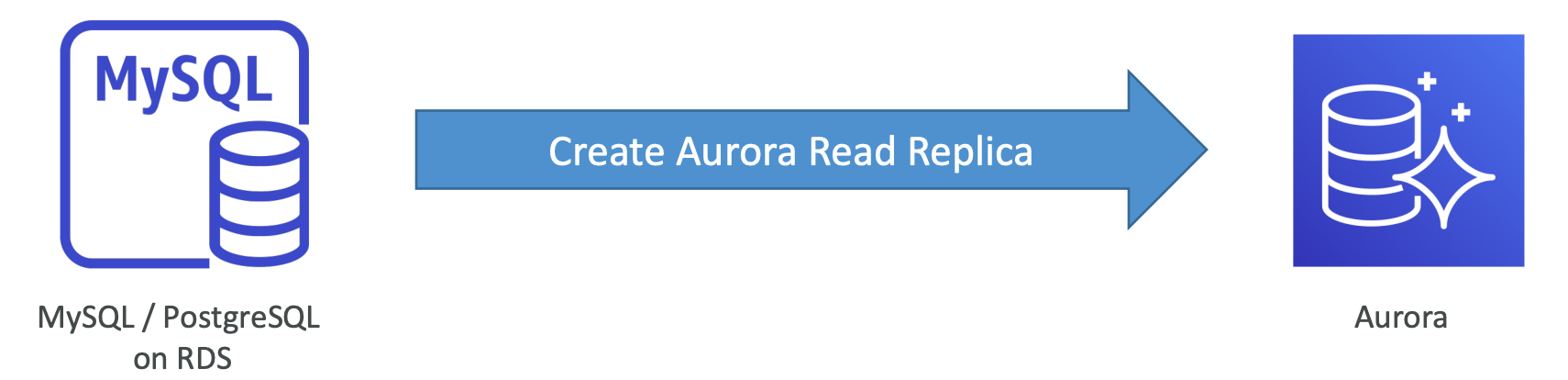
Aurora Replicas vs MySQL Replicas
| Feature | Amazon Aurora Replicas | MySQL Replicas |
| Number of replicas | Up to 15 | up to 5 |
| Replication Type | Asynchronous (milliseconds) | Asynchronous (seconds) |
| Performance impact on primary | Low | High |
| Replica location | In-region | Cross-region |
| Act as failover target | Yes (no data loss) | Yes (potentially minutes of data loss) |
| Automated failover | Yes | No |
| Support for user-defined replication delay | No | Yes |
| Support for different data or schema vs. primary | No | YEs |
Comparison of RDS Deployments
| Read replicas | Multi-AZ deployments (Single-Region) |
Multi-Region deployments | |
| Main purpose | Scalability | HA | DR and performance |
| Replication method | Asynchronous (eventual consistency) | Synchronous | Asynchronous (Eventual consistency) |
| Asynchronous (Aurora) | |||
| Accessibility | All replicas can be used for read scaling | Active-Passive (standby not accessible) | All regions can be used for reads |
| Automated backups | No backups configured by default | Taken from standby | Can be taken in each |
| Taken from shared storage layer (Aurora) | |||
| Instance placement | Within-AZ, Cross-AZ, or Cross-Region | At least two AZs within region | Each region can have a Multi-AZ deployment |
| Upgrade | Independent from source instance | On primary | Independent in each region |
| All instances together (Aurora) | |||
| DR (Disaster Recovery) | Can be manually promoted to a standalone instance | Automatic failover to standby | Aurora allows promotion of a secondary region to be the master |
| Can be promoted to primary (Aurora) | Automatic failover to read replica (Aurora) |
Invoke Lambda functions from Aurora MySQL
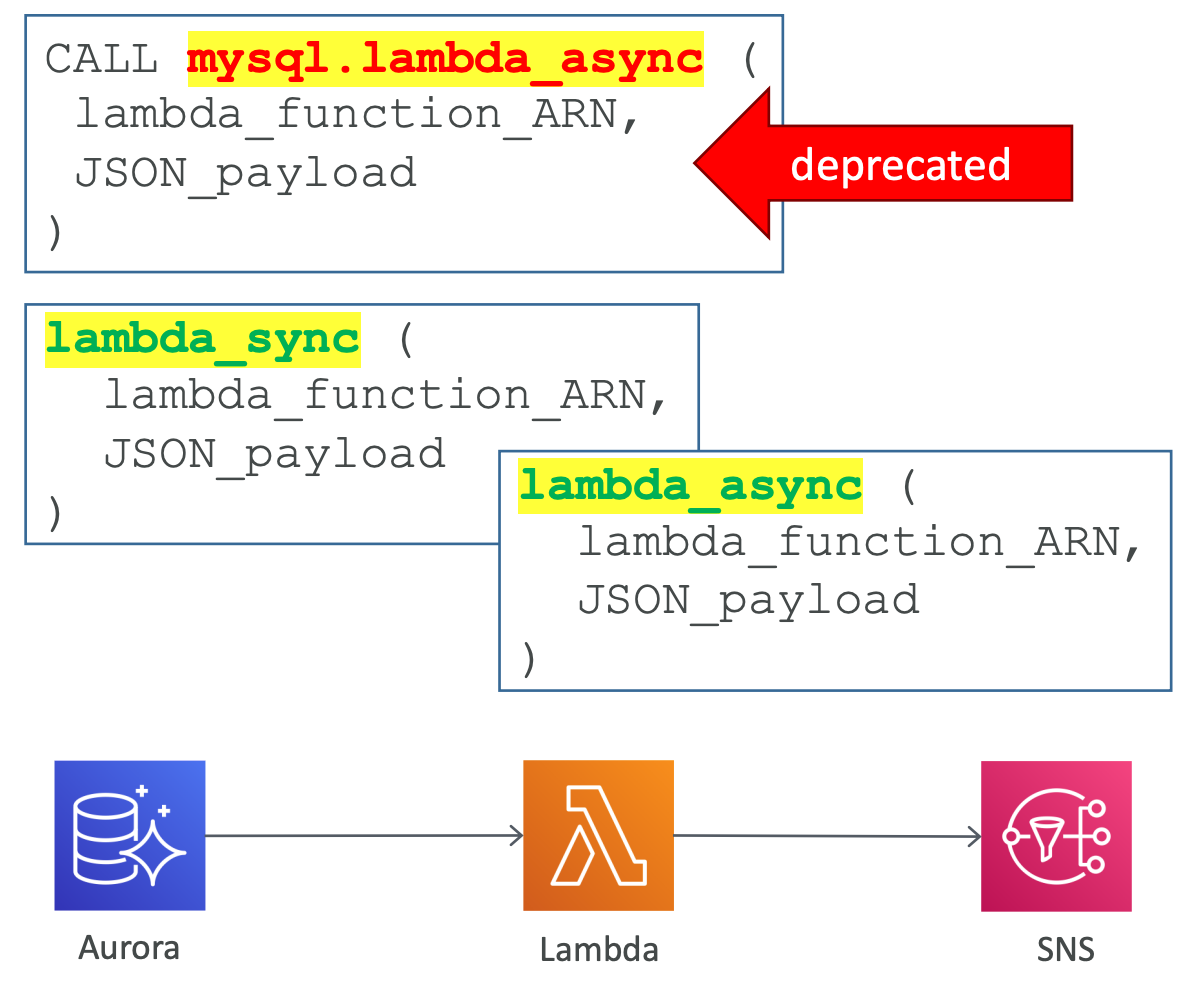
- Give Aurora MySQL access to Lambda by setting DB cluster parameter aws_default_lambda_role= IAM role ARN
- Option 1 - Using mysql.lambda_async procedure (deprecated)
- Wrap calls in a stored procedure and call through triggers or application code
- Option 2 - Using native functions lambda_sync and lambda_async
- User must have INVOKE LAMBDA privilege
- GRANT INVOKE LAMBDA ON *.* TO user@host
Load data from S3 into Aurora MySQL
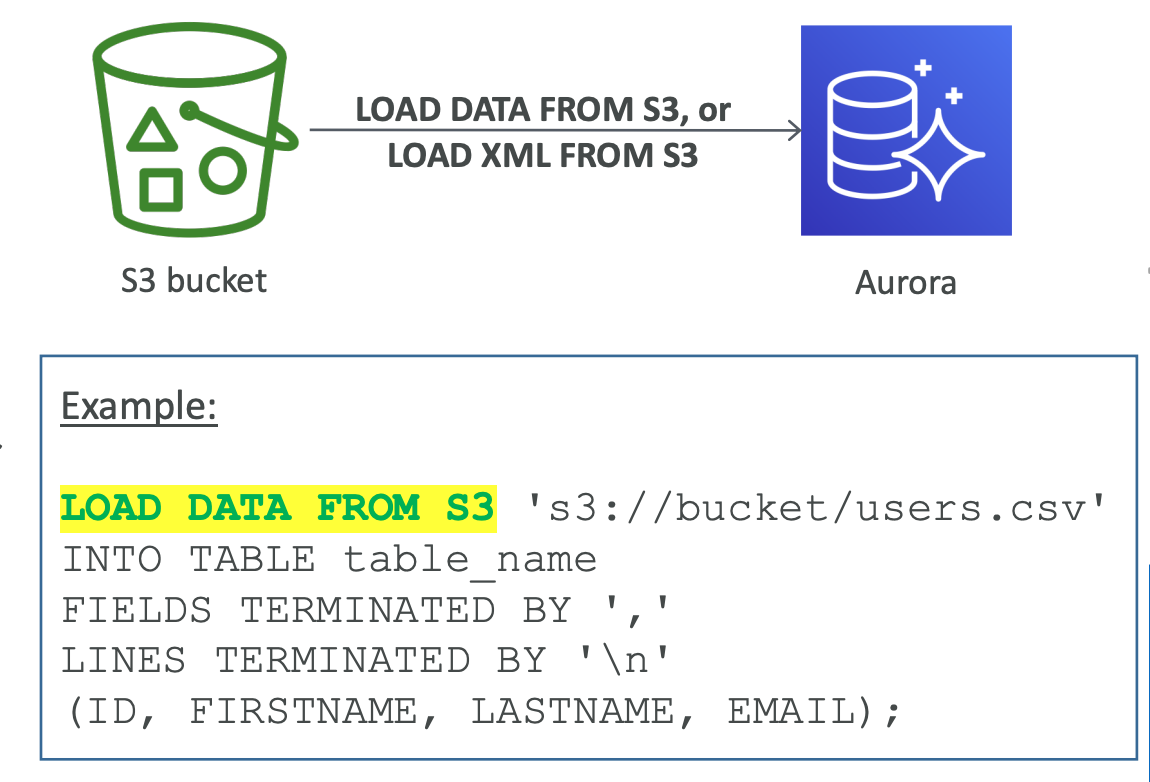
- Use SQL statements
- LOAD DATA FROM S3, or
- LOAD XML FROM S3
- Must give the AUrora cluster access to S3 by setting DB cluster parameter
- aurora_load_from_s3_role = IAM role ARN, or
- aws_default_s3_role = IAM role ARN
- User must have LOAD FROM S3 privilege
- GRANT LOAD FROM S3 ON *.* TO user@host
RDS / Aurora - Good things to know
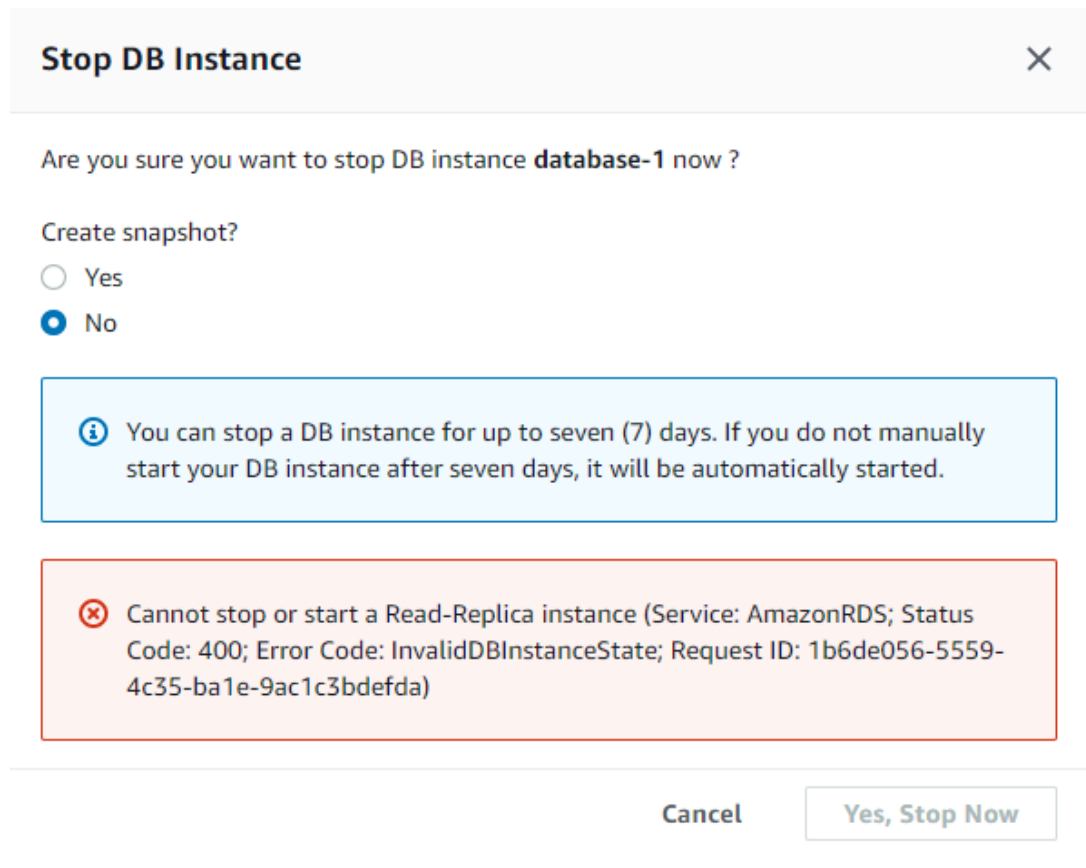
- Stopping an RDS DB
- Can stop an RDS instance only if it does not have a replica
- Cannot stop an RDS replica
- Cannot stop RDS for SQL Server DB instance if it's in Multi-AZ
- Stopping an Aurora DB
- Can stop the cluster, not the individual instances
- Cannot manually stop Aurora Serverless
- Cannot stop Aurora Multi-Master or Aurora Global DB cluster
- Cannot stop a cluster if it uses parallel query
- Cannot delete a stopped cluster without starting if first
- If you don't manually start your DB instance/Cluster after seven days. it will be automatically started

- Maximum Connections in RDS or Aurora is controlled via parameter groups
- Each DB engine has a specified formula for the default max connectionsi value
- You can override this value using a custom parameter group
- Ideally, you'd want to scale the instance to get higher max connections
'AWS Database > AWS RDS & Aurora' 카테고리의 다른 글
| RDS & Aurora 비교 (1) | 2022.02.08 |
|---|---|
| [AWS Certificate]-Amazon RDS Good thing to know (0) | 2022.01.06 |
| [AWS Certificate]-Amazon RDS Monitoring and Logs (0) | 2022.01.06 |
| [AWS Certificate]-Amazon RDS Replication & DR (0) | 2022.01.06 |
| [AWS Certificate]-Amazon RDS Backup & Restore (0) | 2022.01.05 |

